Pipeline management is easily one of Pipedrive’s strongest features, helping businesses visualize and streamline their sales process.
With Pipedrive’s customizable pipeline view, you can easily track deals as they move through each stage of your sales process.
Here are a few key features of Pipedrive’s pipeline management:
- Customizable stages: Pipedrive allows you to customize your pipeline stages according to your specific sales process. This allows for better organization and a more accurate representation of your sales cycle.
- Timeline view: The timeline view offered by Pipedrive is incredibly helpful in showing the status of deals at each stage, making it easy to see where they are in the sales process.
- Activity tracking: Another impressive feature is Pipedrive’s ability to track activities, such as calls, emails, and meetings. This gives you a better understanding of your team’s sales efforts and helps to identify areas for improvement.
To test this feature out, we added some of our affiliate marketing deals at SBB.
Here’s how a new deal card looked (to give you a better idea).
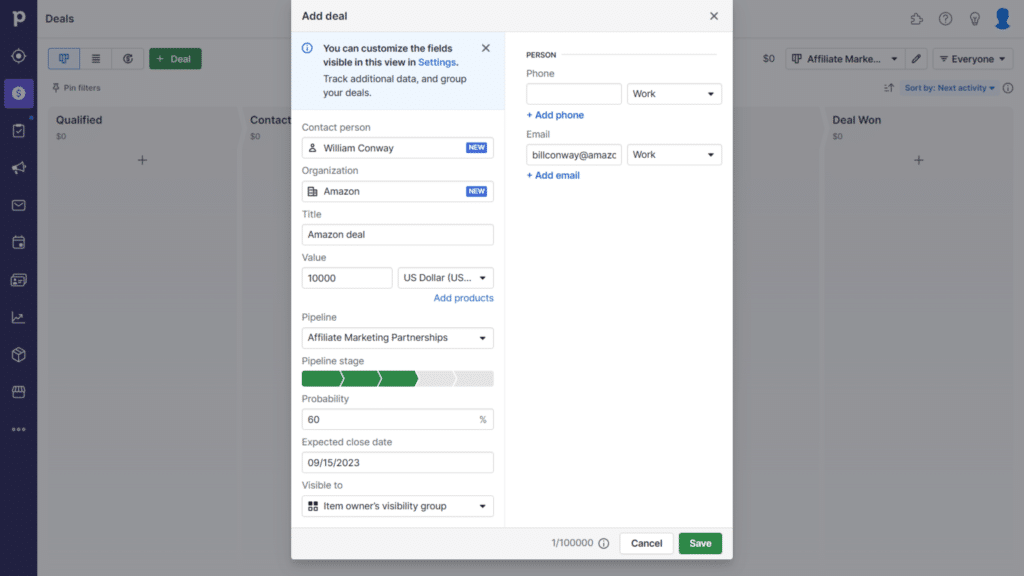
Within each card, we were able to easily add the following information:
- Contact
- Organization
- Title
- Value
- Pipeline stage
- Close date
- Probability
Once our deals were put in, we could easily drag and drop them to the appropriate stage in our pipeline (shown below).
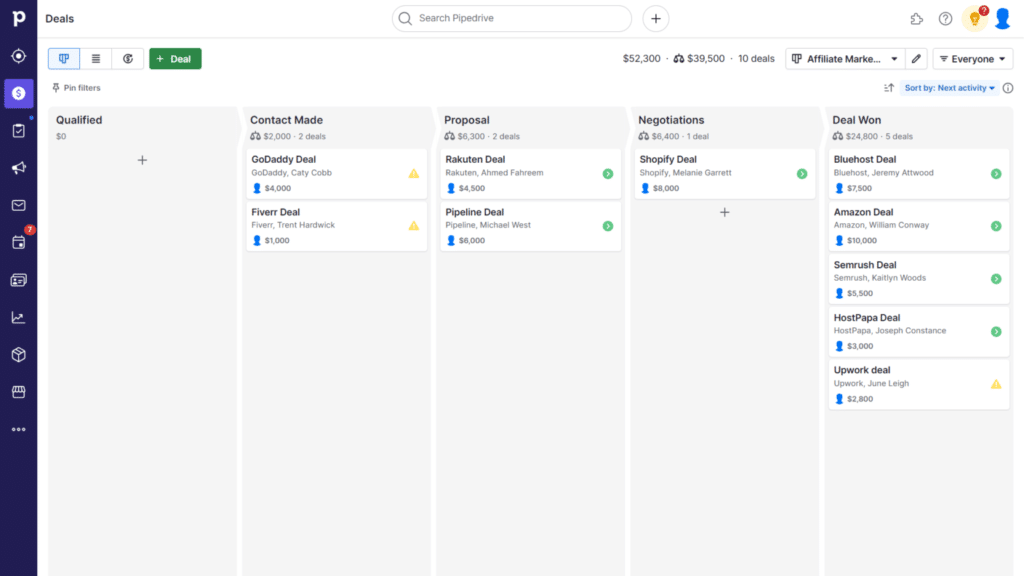
We especially liked the ability to easily click on each deal card and schedule an activity (directly from the pipeline).
For example, we scheduled a follow-up meeting with our Amazon contact (pictured below).
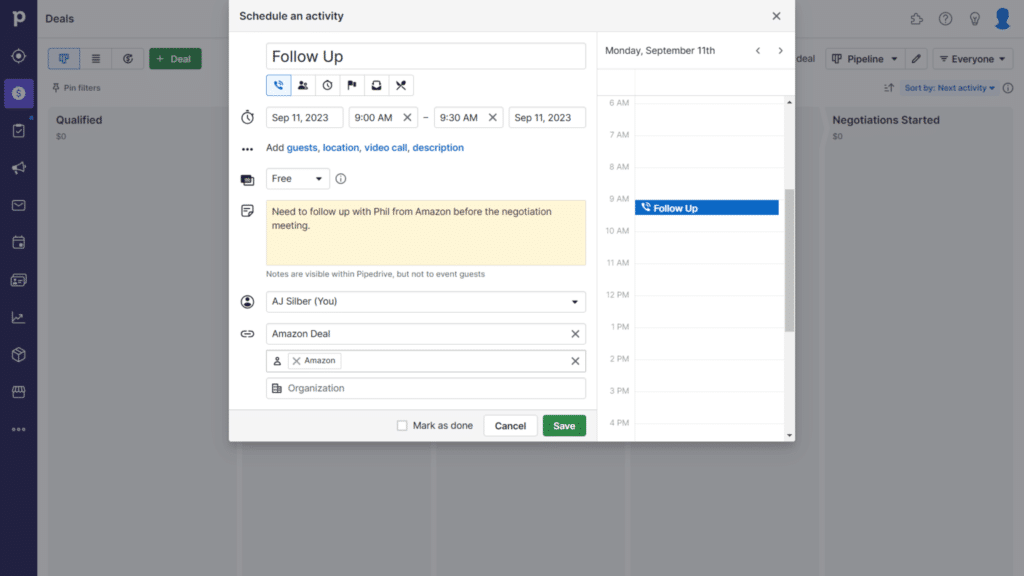
The whole process took less than a minute, and our team could easily see any updates or changes in real time.
Our takeaway: Pipedrive’s pipeline management features are highly customizable, easy to use, and give a clear overview of our sales process.
The activity tracking feature also provided valuable insights into our team’s efforts.


