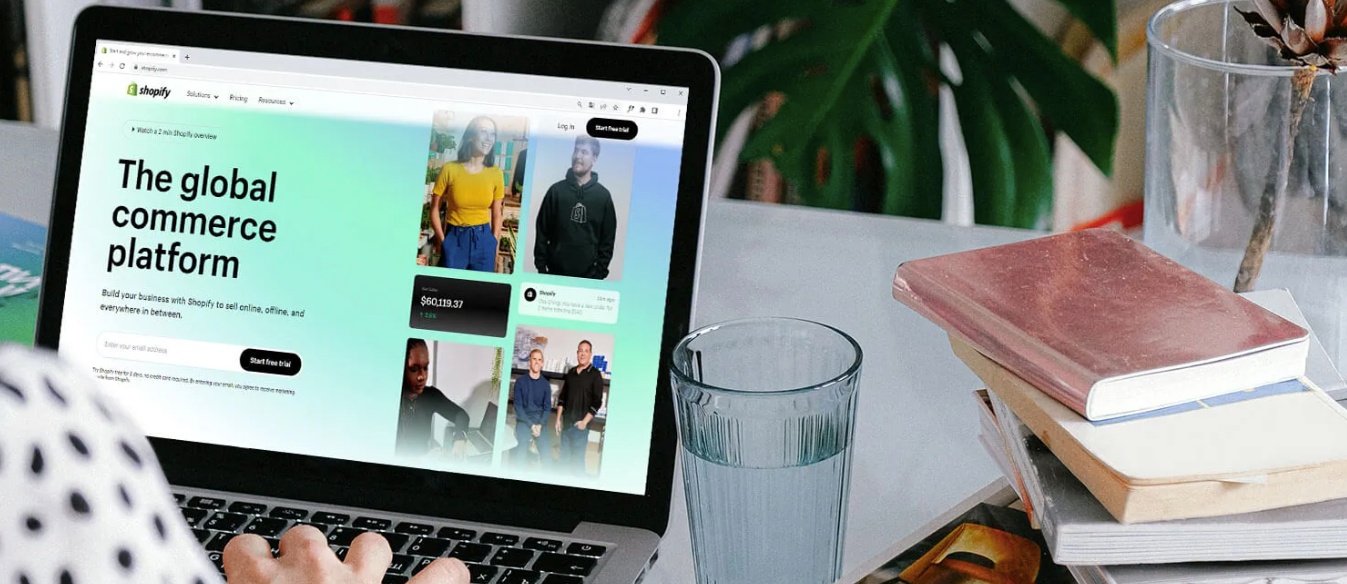Everyone on your team, from sales reps to managers, can benefit from a sales CRM system.
Some aspects sales CRM software can help with include the following:
- Contact management
- Communication
- Productivity
- Identifying trends
Let’s see all the ways sales CRM tools can help your team!
Sales Reps: Scattered Prospect Info
A sales CRM tool can organize prospect information, ensuring your team isn’t chasing dead leads.
Before a CRM
Before implementing a CRM, prospect information can quickly get scattered and disorganized.
Each sales rep has to manually enter each piece of information, which is at risk of human error.
After a CRM
CRMs can automatically enter prospective information into your database.
That way, sales reps can spend more time on customer-centric tasks rather than entering data.
Sales Reps: Getting in Touch with Prospects
Prospects demand continuous communication throughout the sales process.
There are multiple ways to connect with customers, including:
Let’s see how CRMs improve communication!
Before a CRM
Without sales CRM software, your team must manually send emails or SMS texts to each prospective.
Doing this demands your reps to remember each customer’s stage of the sales pipeline.
As you can imagine, this gets confusing and overwhelming.
After a CRM
CRMs help your team keep track of the customer’s position in the sales pipeline.
Furthermore, CRMs can streamline communication by:
- Automatically sending emails and SMS texts to prospects
- Scheduling intervals between these messages
CRM software streamlines communication by automating the primary messages.
Sales Reps: Internal Communication
A CRM solution can also improve internal communication, making it easier for your sales team to stay on the same page.
Before a CRM
Without a CRM system, sales reps must utilize various communication tools to talk to one another.
So, while some agents might use texts to communicate, others may rely on email.
Various communication methods lead to disorganization. And it makes it harder for reps to stay on the same page.
After a CRM
CRMs offer a uniform communication platform for sales reps to utilize.
That way, your team knows where to go to find all their communication channels.
The best sales CRM software ensures sales agents keep their communication channels organized and in a centralized location.
Sales Reps: Goal Tracking
Sales CRM software ensures sales teams stay on track and meet goals more frequently.
With tools like a dashboard and automation, sales teams can easily view and keep track of their goals.
Before a CRM
Before having a CRM, goal setting and tracking can be somewhat disorganized.
For example, sales reps must keep track of goals on paper, on their computer, or a mobile device.
Sometimes, sales reps may not write their goals down because they don’t know an efficient way.
After a CRM
CRM software creates easy ways to set, track, and meet company and individual goals.
A dashboard highlights each rep’s essential tasks. But it can also show an individual’s progress toward a specific goal.
Further, CRM tools send automatic reminders about upcoming deadlines, ensuring your sales team understands how close they are to reaching their goals!
Sales Managers: Sales Productivity
Sales managers must ensure their team stays on top of things and closes enough deals.
Additionally, managers must encourage a fast sales cycle.
Let’s see how CRM systems can help sales managers promote productivity!
Before a CRM
Sales management staff must manually keep track of everything when they don’t have a CRM to rely on.
For instance, managers must call sales leads, offer customer assistance, and maintain connections with current customers.
Staying on top of productivity while also ensuring their jobs’ tasks are handled is stressful for managers!
After a CRM
CRM software helps sales managers keep track of customer interactions, sales rep productivity, and the entire sales process.
CRMs show managers each rep’s progress with their current sale and other metrics such as:
- The length of the sales process
- New leads
- How many deals does a sales rep close?
- Customer satisfaction ratings
CRMs make it easier for sales managers to do their job to the best of their ability!
Sales Managers: Where to Focus Time
One excellent detail CRMs help companies with is time management.
For example, sales CRM software identifies weak points and bottlenecks in your sales pipeline.
As a result, it’s easier for sales managers to see where their team should focus their time.
Before a CRM
Without a CRM, it’s really challenging to discover where your company is hurting.
While you can identify weak spots, it typically takes longer, and by that point, your business has already suffered greatly.
There might be a slow part of the sales process, but you don’t realize how much it hurts things until it’s too late!
After a CRM
After implementing a CRM platform, your sales manager can immediately identify weak points in your sales pipeline.
As a result, managers can shift focus or change strategies when necessary.
CRMs ensure you gain insights into what’s working and what needs improvements.
Sales Managers: Not Meeting Goals
Few things are more frustrating than continually not meeting sales goals.
When you’re working hard and still aren’t achieving your goals, it’s easy for employees to get frustrated.
Let’s see how CRMs can help with achieving goals!
Before a CRM
Not having a CRM makes it easy to mismanage data, including duplicate records or simple numerical errors.
When data isn’t handled correctly, it’s significantly harder to meet sales goals!
After a CRM
CRMs specialize in organizing data.
Additionally, this software creates in-depth sales reports that offer valuable insights.
These insights show areas of improvement and where sales processes are inefficient.
Achieving sales goals is much easier with access to sales analytics and forecasts!
Sales Managers: Measuring Team Performance
How do your sales managers measure team performance?
Is measuring quarterly performance metrics time-consuming?
If so, it’s time to discover how a CRM can streamline this process!
Before a CRM
One of a sales manager’s primary jobs is continuously monitoring each sales rep’s performance.
However, capturing this information manually is almost impossible, especially if you want it to be accurate.
Without technology and advanced software, your managers cannot tally every single essential detail related to your sales team’s performance.
After a CRM
With sales CRM software, your managers have answers to questions like:
- How many cold calls is each sales rep making?
- How many deals does each agent close?
- What is the average length of the sales pipeline?
- Which rep is most efficient? And which requires more training?
CRMs use sales automation to generate in-depth performance reports.
That way, managers can view vital details at a glance without manually tracking down a bunch of data!
Leadership: Keeping Up with Growth
Next, I’ll discuss how CRM software can help leaders like YOU!
Regardless of your company’s industry, keeping up with sales growth is integral to success.
However, several things change when your company expands, making it challenging to keep up with all the moving parts.
Before a CRM
Without customer relationship management technology, an expanding business can feel more like a curse than a blessing!
It’s challenging to forecast future revenue without sales reports and in-depth analytics.
Leaders must rely on their best guesses when keeping up with company growth.
After a CRM
After implementing CRM technology, business owners can keep track of growth.
For instance, a CRM system can show growth trends, indicating the most popular seasons.
Additionally, these programs offer sales automation tools to streamline repetitive processes!
Leadership: Predicting Future Growth
Predicting company growth is helpful because you can prepare for upcoming changes.
Let’s see how CRMs can make a difference in these situations!
Before a CRM
Without sales CRM software, predicting future growth is very challenging.
Instead of being backed by data, these predictions are based on last year’s performance and manually-generated reports.
While reports are great tools, you risk inaccuracies when humans create them.
After a CRM
One of the most impressive tools CRM systems carry is revenue prediction reports.
That said, CRMs can predict what your future income will be by analyzing aspects like:
- Impacts of marketing tools
- Sales funnel effectiveness and length
- Automated tasks
- Industry trends
- Previous performance
A CRM system collects data and quickly generates reports, ensuring you can make data-driven decisions while seeing future income streams.
Leadership: Keeping Your Team Accountable
Part of your job as a leader is holding team members accountable.
Without accountability, most sales reps lose motivation to reach their goals.
Staying on top of everything can be stressful. But it doesn’t have to be with the help of CRM tools.
Before a CRM
Tracking team performance manually takes considerable time.
Also, there’s a HUGE risk of employees lying about project progress, actual sales data, etc.
After a CRM
A CRM system creates a transparent way to view employee performance across the board.
Therefore, if one team member falls behind, you instantly know the changes you must make to progress.
Leadership: Identifying Market Trends
Your business must stay on top of market trends to remain competitive.
The best sales CRM software makes this task less demanding.
Before a CRM
Before the dawn of CRM technology, keeping a finger on market trends was like trying to catch a greased-up eel.
Companies primarily relied on manual methods that were both time-consuming and error-prone.
Methods often included:
- Conducting consumer surveys
- Analyzing public opinion
- Observing competitive activities
After a CRM
After implementing CRM technology, identifying market trends becomes as easy as pie.
CRM systems can collect and analyze market data in real time, providing you with up-to-the-minute insights about market movements and customer behaviors.