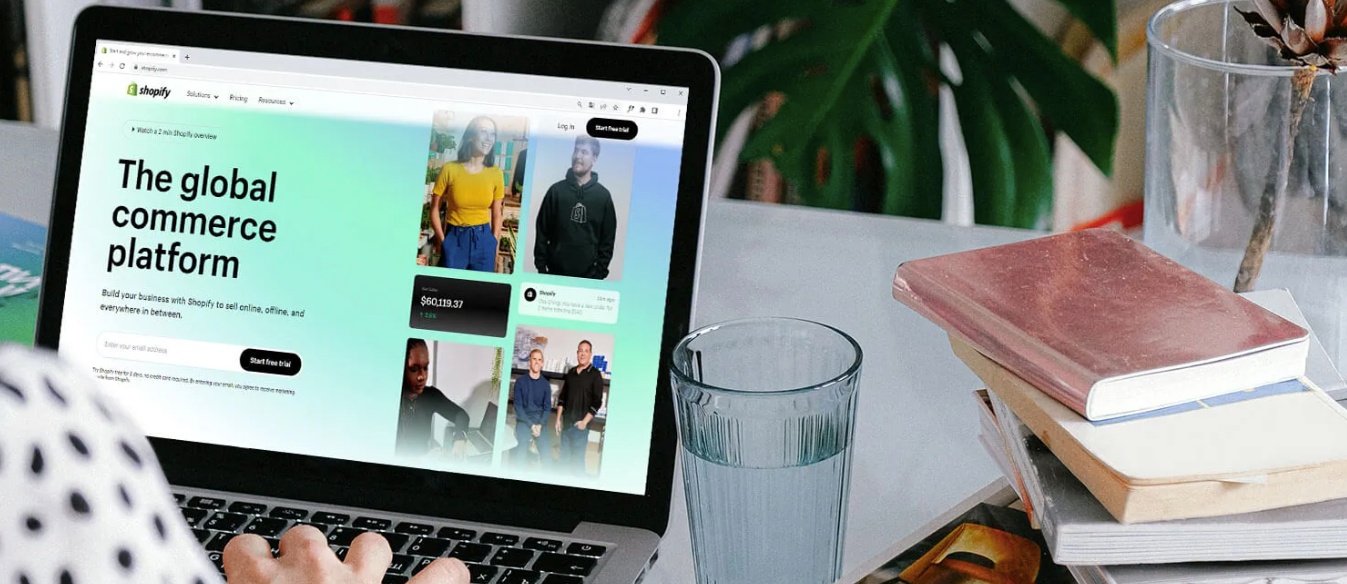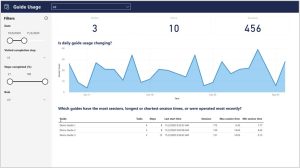
Microsoft Dynamics 365 Guides and its back-end data tracking provides power analytics to improve training and on the job performance. The key insights and data-driven information about user engagement, content usage, and performance within Dynamics 365 Guides. Just remember Microsoft designed Guides Analytics to “help you answer high-level questions about guides usage.” Here are some key ways you can utilize Dynamics 365 Guides Analytics:
- User Engagement Analysis: Thanks to Dynamics 365 Guides Analytics, you can analyze user engagement metrics to understand how users interact with Guides. You can track performance metrics such as the number of Guide users, completion rates, time spent on each task. All this valuable information helps you identify which Guides are most effective and where users may be encountering difficulties.
- Content Usage Tracking: Just like most data and analytics you can go with the ten-thousand-foot sky high approach or dive deep and get granular. You can track how often specific Guides or tasks within Guides are accessed and used by users. This data can help you evaluate the popularity and effectiveness of your training content. As you analyze content usage patterns, you will be able to identify areas that may need improvement or updates.
- Performance Measurement: Dynamics 365 Guides Analytics allows you to measure the performance of your guides by tracking key performance metrics such as overall completion rates and comparing effectiveness of different Guides versions. You can identify areas where some users may be struggling or areas where guides are particularly effective. Another benefit of Guides is you can utilize the built in branching feature and incorporate knowledge check to ensure user competency. This data will help you refine and optimize your guides for better user experience and knowledge retention.
- Iterative Improvement: As you leverage Dynamics 365 Guides Analytics for insight, you will implement kaizen and continuously improve your guides over time. You will be able to identify areas where users frequently encounter challenges or require additional support. Based on those insights, you can update your guides to address common user issues, provide clearer or simpler instructions, or add supplementary materials such as images or videos.
- ROI Assessment: Dynamics 365 Guides Analytics helps you evaluate the return on investment (ROI) of all the different guides in operation. By analyzing usage patterns, completion rates, and user feedback, you can assess the effectiveness of your guides to achieve training and on-the-job performance goals. The information is also valuable to help make data-driven decisions such as resource allocation and guide development.
Overall, Dynamics 365 Guides Analytics provides valuable insights into user engagement, content usage, and Guides performance. These insights can help you optimize your guides, improve user experience, and drive better outcomes in training, onboarding, and knowledge transfer scenarios.