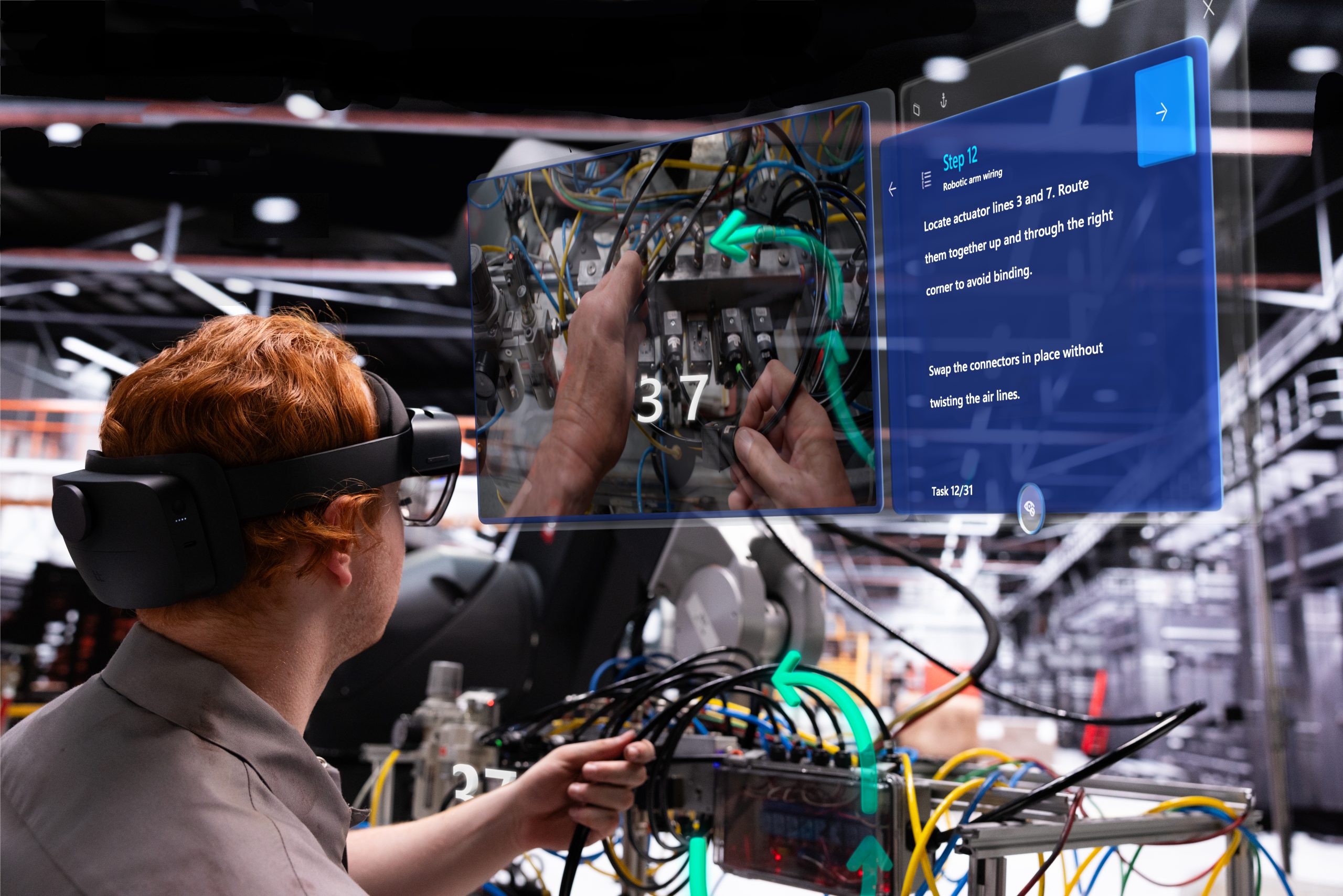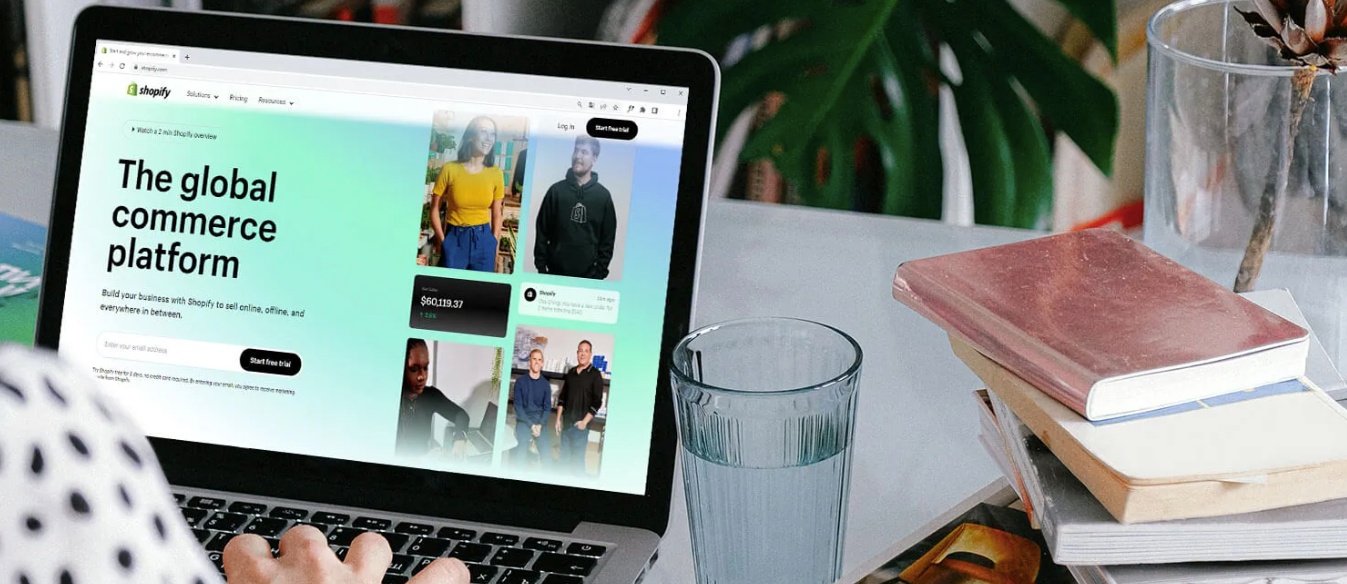Tracking: Tracking involves accurately determining the position and movement of the user and objects in the mixed reality environment. Different tracking technologies use cameras, sensors, or motion capture systems to track the user’s position, gestures, and interactions. The HoloLens uses eye and hand tracking for users’ interactions.
Field of View (FoV): The field of view refers to the extent of the visual display or viewing area provided by a mixed reality device. It determines how much of the real or virtual world the user can see within their peripheral vision while wearing a head-mounted display.
Hand Gestures: Hand gestures are inputs created by users to interact with the user interface. Similar to buttons or a mouse on a computer, gestures enable users to select items or summon items from the menu bar automatically. Different hand gestures include air tap, which is essentially clicking on something like on a computer, or tap-and-hold gestures that allow you to move things around.
Gaze: Gaze is another action that directs the user’s eyes or line of sight towards a specific object or point of interest. Depending on the headset and mixed reality technology, gaze can refer to eye gaze or hand gaze. A perfect example of gaze is on the HoloLens headset. When users want to work hands-free, they can use the eye gaze function on an item to select an application or gaze at an arrow to change pages in a manual.
Immersive: You will often hear people describe Mixed Reality as an immersive experience. That is precisely what the term immersive means. It is an experience that engages and captivates the user, creating a sense of being fully absorbed and surrounded by a particular environment or activity. We like to describe an immersive experience as one where you are fully in tune with the Mixed Reality environment around you. This environment is as close to real life as you can get, and because you are fully attuned to the environment, it feels like you are underwater, for example.