By Sean Tinney September 28, 2023
Cha-Ching – that’s the sound of success after each sale you make on your Etsy shop.
Then soon after that excitement a little sadness kicks in when you now see the fees you have to pay for that sale. An Etsy transaction fee of 6.5%, a payment processing fee of 3% + $0.25. The costs are reasonable considering you are using Etsy’s platform and benefit from the traffic they generate through their brand recognition.
But what if you get that traffic to your store? Shouldn’t your cost be reduced? It is your audience after all.
Well, it looks like Etsy agrees. That’s why in September 2023 they launched their Share & Save program.
So what is Etsy’s Share & Save program? How does it work? And most importantly, what are the savings?
We’ll get into all that and more as we go over everything you need to know about Etsy’s Share & Save program.
What is Etsy’s Share & Save program?
Etsy averages 377 million visitors per month to its online marketplace, but that traffic isn’t solely driven by Etsy. Visitors discover Etsy through organic search (because, they are the #1 online marketplace for sellers), some advertising by Etsy, and from you – the online seller.
Sellers as a whole drive a significant amount of traffic to the website. And the more people visit Etsy, the more they order. So Etsy’s decided to incentivize you, the seller, to drive even more traffic to your shop.
The Share & Save program operates like a cashback incentive when you share unique trackable links outside of Etsy. If a customer clicks the link and completes a purchase from your shop within 30 days, you’ll receive an instant 4% rebate on the total purchase amount.
How is the savings calculated?
The 4% rebate is calculated the same way as a transaction fee.
Let’s say a customer purchases $100 (before taxes) from your shop after receiving a promotional email from you. A refund of $4.00 ($100 * 4%) will be posted to your payment account.
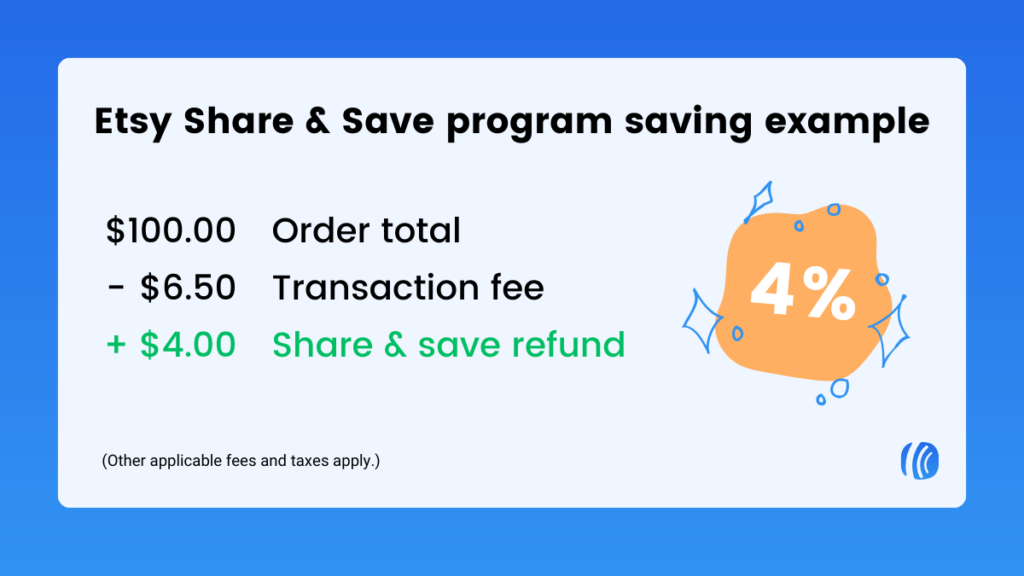
Your refund will be processed immediately after a customer completes their order.
Etsy Share & Save program requirements
There are 4 requirements to earn your 4% refund:
1 – Your customers need to finalize their order within 30 days of clicking your link.
Etsy uses cookies to track anyone who visits your shop. So when a customer revisits your shop and places an order, within that 30 day window, then you will earn the 4% rebate.
If a customer re-clicks any of your links, that 30 day time period resets.
2 – You only earn a refund for traffic you drive from places outside of Etsy.
While Etsy messages and listing descriptions are a great way to promote your shop, you will not earn a rebate from trackable links clicked in those places.
3 – Eligibility is based on the buyer’s last click prior to making a purchase.
If a customer clicks on someone else’s Share & Save link, an influencer’s link, or an advertisement and then places an order from your shop – you will not receive the rebate from that purchase.
4 – Only links in the format of (yourshopname).etsy.com are eligible for the promotion. If you use a custom URL, you’ll need to forward that URL to your (yourshopname).etsy.com to ensure you get your refund.
How do you join Etsy’s Share & Save program?
To start earning money from the Share & Save program, it’s as easy as 1…2…3….
1 – In your Shop Manager go to “Marketing”
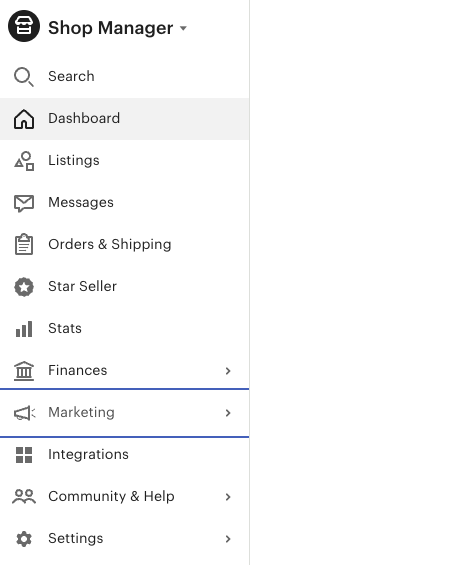
2 – Select Share & Save
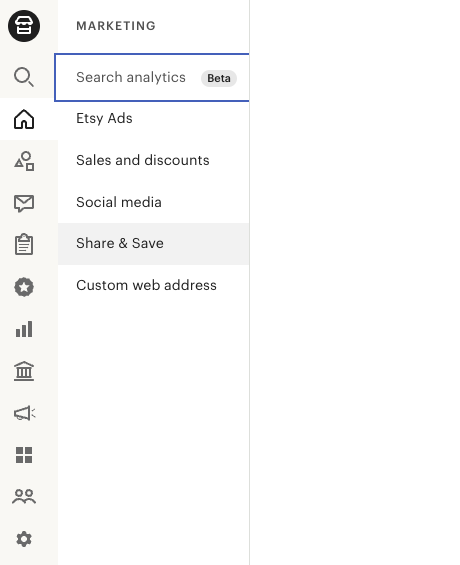
3 – Click “Join now”
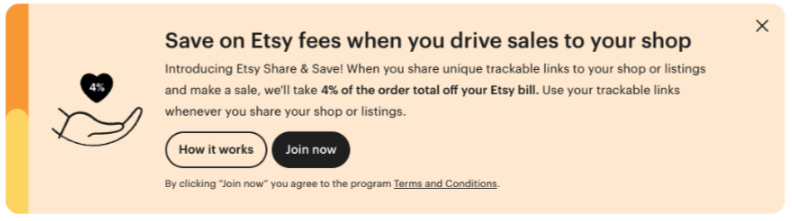
What kind of links can you share?
You have the flexibility to share trackable links for various elements:
- Specific Listings: Navigate to ‘Listings’ on desktop or mobile web. Click on the gear icon associated with the desired listing and select ‘Share’ for convenient sharing.
- Promo Codes: Access ‘Sales and Discounts’ on desktop or mobile web to select and copy the trackable link for the desired promo code.
On the Etsy Seller App, you can also generate trackable links unique to the app for:
- Reviews: Within the Home or Reviews section of the app, find the review you’d like to share. Tap on the “…” icon and choose ‘Share review’ for seamless sharing.
- Shop Sections: Head to ‘Listings’ and select the specific shop section you wish to share. Then, simply click ‘Copy link’ for easy sharing.
How to track orders placed through your Share & Save links?
Navigate to your Shop Manager to track orders through Share & Save:
1 – Within your analytics you’ll find valuable data including the total clicks, orders, revenue generated, and savings achieved through Share & Save. Plus, you can easily copy your personalized trackable shop link.
2 – Any orders placed using a Share & Save link will be marked with a special badge for easy identification.
3 – Access your Payment Account and review the Fees section to track your Share & Save refunds. The refund amount is also detailed in your Recent Activities, giving you a comprehensive view of your financial transactions.
Once you have your unique trackable link set up in your Etsy account it’s time to start sharing.
Remember, as long as your Share & Save links are not shared within Etsy, you’ll earn credit for each sale after people click your link.
When you share your link, use the format: (yourshopname).etsy.com
So here are the best ways you can earn money with this program:
Sending emails to your customers is the best way to encourage them to buy from your Etsy shop again.
Think about it – they’ve already ordered from you once. They know your brand, the quality of your products, and your level of service.
So, if you’ve been opting customers into your email list when they place an order on your shop, then you already have a group of customers who are interested in your products.
If you haven’t, don’t worry, it’s not too late. There are still ways you can import customers who have ordered from you in the past (up to 12 months to be exact).
Here’s how to import Etsy customers to your email list while remaining compliant with Etsy’s terms of service. You will need an AWeber account to do this.
1 – Set up integration with Etsy.
2 – In your Etsy settings, select the list you’d like customers added.
3 – In List Settings, customize the confirmation message. This is needed in order to remain compliant with Etsy’s terms of service.
4 – Once your Etsy integration is connected and your confirmation message set up, reach out to AWeber’s Customer Solutions team and we will take it from there!
Social media post and bios
List your shop or individual products on your social media channels, just make sure you include your unique trackable link.
If you have followers on any of your social channels, like Facebook or Instagram, this is a great way to promote a plethora of products. If you really haven’t established your social media presence yet, don’t worry about it, you can still promote your products through paid social.
You may even be promoting products on social channels like Pinterest. If you are, look at the Pins that are getting the most clicks and update them to include the Share & Save link.
What does a Share & Save order look like?
When a purchase is made through the Share & Save link you’ve provided, you’re eligible for a transaction fee refund.
Once an order placed via this link receives a refund, it will be distinguished by a vibrant green “Share & Save” badge displayed alongside the order details.
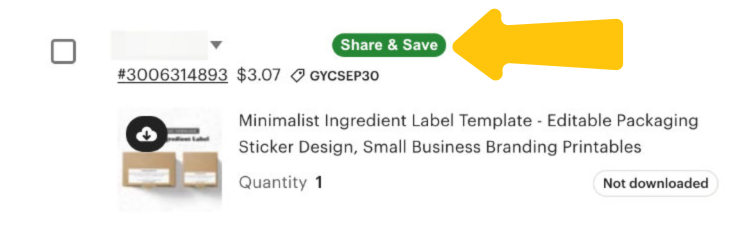
You will receive your refund instantly and it will be clearly labeled as “Share & Save refund” on your Payment account page.
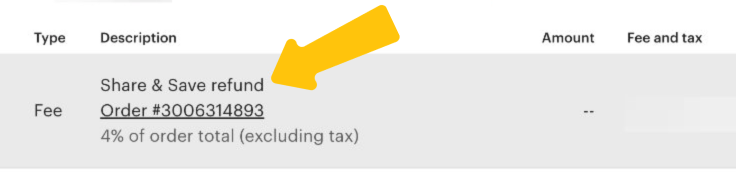
If you have any questions about the Share & Save program, you search the Etsy Sellers Handbook.
Take Your Etsy Shop to New Heights with AWeber
Unlock the full potential of Etsy’s Share & Save program to boost your sales and engage your customers.
When you integrate your Etsy store to AWeber you’ll be able to:
- Seamlessly manage promotions and stay connected with your audience
- Automatically send emails the moment you publish a new product
- Target specific customer groups
- Analyze campaign performance
Plus, for those Canva lovers, AWeber has Canva built directly into the email builder.
Integrate your Etsy store with AWeber and start maximizing your sales today.
If you don’t have an AWeber account, you can sign up today.
Happy sharing and selling on Etsy!



