It’s a busy Wednesday morning at your coffee shop, and you’ve just found out that two of your baristas are off sick. At the same time, your assistant manager is requesting a last-minute day off next week. Suddenly, the intricate staff rota you spent hours crafting is in disarray.
Whether you work with full-time or hourly employees, managing staff schedules is a crucial task. And the challenges multiply when you try to handle them manually, leading to potential errors and impacting employee morale.
There are practical tips and proven strategies to navigate this complex process. We’ll show you how automation can take some of the load off and empower you to build your own effective, top-notch staff schedules.
What makes a good staff rota?
A staff rota is like a plan that tells everyone who should work and when, as well as what they need to get done.
Basically, it covers three important aspects:
- Who’s working? The rota lists who’ll be on shift at any given time, ensuring the business always has enough hands on deck.
- When are they working? This could be the time of day or the days of the week, so employees know when to be at work and when they can have time off.
- What are they doing? Some rotas also show what each person will be doing while they’re working. For example, in a restaurant, the rota may show who’s cooking, who’s serving tables, and who’s cleaning.
For employees, a good rota is fair, predictable, and respects their time and needs. Specifically:
- It’s fair: A good rota spreads out work evenly. It doesn’t give all the good shifts to a few people or leave anyone stuck with all the less desirable hours.
- It’s predictable: It helps employees plan their lives outside of work.
- It’s made in advance: A good rota is given to team members well in advance. This helps them prepare and get ready.
- It’s open to feedback: If someone has a problem or a suggestion, they should feel able to speak up.
On the employer side, a good staff rota keeps the business running smoothly. Here’s what makes it good:
- It’s efficient: A great rota makes sure all the work gets done without wasting time or resources. It schedules the right people at the right times and makes sure there are never too few or too many employees working.
- It’s clear: It shows who’s working, what time they’re working, and what they’re doing. This helps avoid any mix-ups or misunderstandings.
- It’s flexible: A good rota can adapt to changes. Whether it’s a last-minute shift swap or an unexpectedly busy period, the rota should be able to handle it.
- It’s automated: Modern rota software can help make them more accurate and easier to manage, saving time.
6 tips to create an effective staff rota
You need to keep everything in balance: your business needs, the fairness of the shifts, and staff preferences. But with the right approach, you can create a staff rota that keeps your business running without any issues and your team happy.
1. Collect employee availability
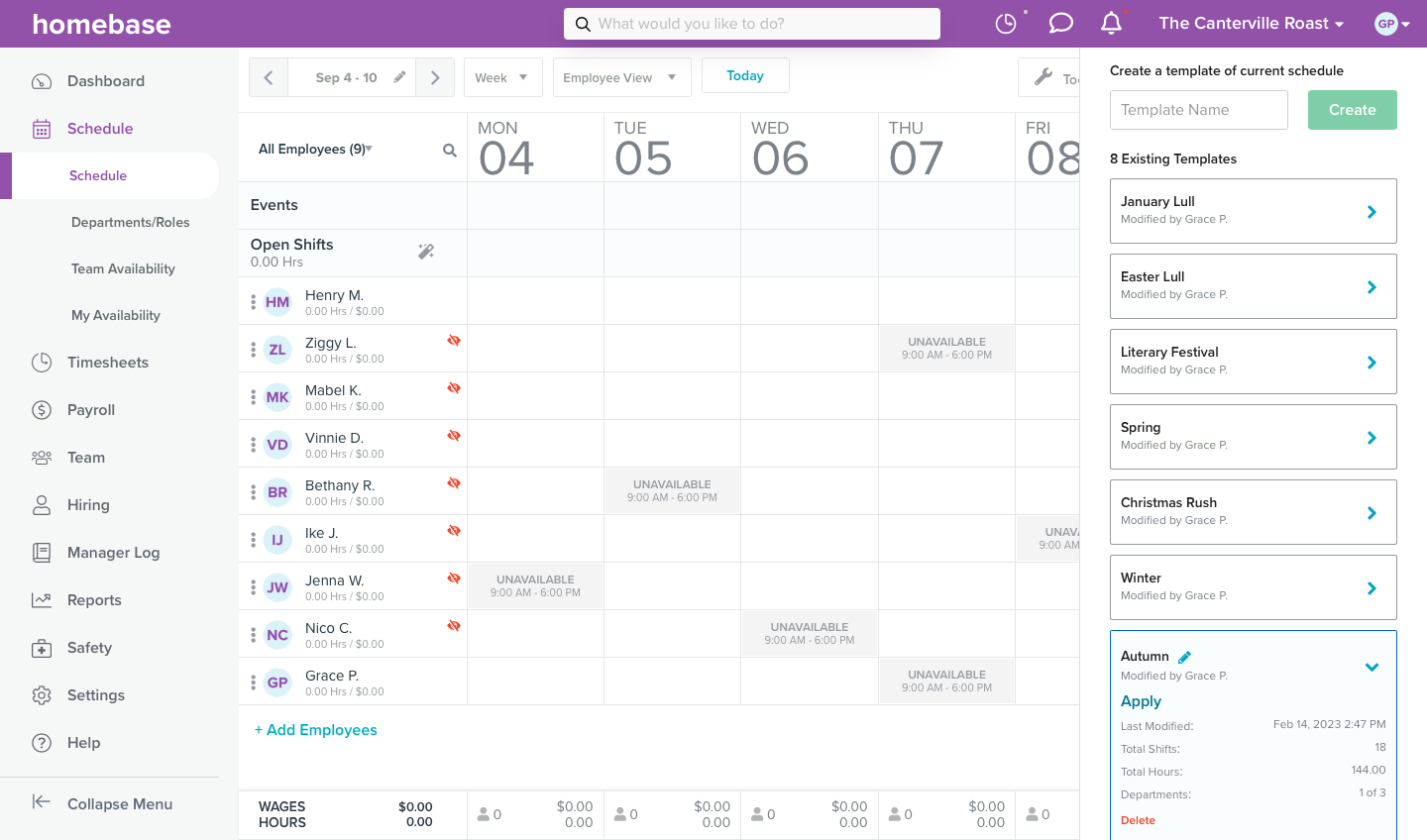
One of the keys to a well-balanced, well-organized staff rota is making sure it reflects employee availability. Start by asking team members about their preferred working hours and days. With a tool like Homebase, you can easily capture this information in a structured, centralized way. Team members can input and update their preferred hours and days directly in the app.
Homebase provides a conflict warning system that flags any potential scheduling issues, like assigning shifts to someone outside of their stated availability. This helps reduce misunderstandings and ensures the rota is designed to fit the team’s preferences.
Remember, everyone’s different — some people prefer early mornings, while others are night owls. Some might want to work weekdays, and others might be available only on weekends.
Also, ask about any regular commitments that might affect their availability, like school runs or evening classes. Online scheduling and time tracking tools are a great way to handle these challenges.
Homebase’s employee scheduling tool gives your staff autonomy over shift swapping, so they won’t be overwhelmed or bored due to understaffing or overstaffing. Plus, the team communication app lets you set up alerts and send team members reminders to take their breaks and clock out of work on time so you avoid expensive overtime and extensive rounding.
2. Have a policy for last-minute days off
Even when you plan out your schedules with employee availability, you’ll always have to contend with last-minute days off, whether for personal reasons, medical reasons, or vacation.
Small businesses need to have a policy prepared that can inform how they’ll deal with those situations. For example, your policy could state that for non-emergency situations, employees should provide a certain amount of notice for a day off — maybe one week. However, in the case of unexpected events like sudden illness or urgent family matters, it’s understood that notice might not be possible.
And for such situations, you need to have a contingency plan. This could involve establishing a pool of part-time or flexible workers who are able to step in and cover shifts at short notice. Or, you might have an agreement with full-time staff that they can swap shifts among themselves in these circumstances.
3. Plan out your staff rotas well in advance
Ever experienced that last-minute panic when you realize that you don’t have enough employees scheduled for tomorrow’s rush or someone’s been double-booked? Planning your staff rota ahead of time is key to dodging these stressful moments and keeping your operations running smoothly.
Begin by taking stock of your business needs. When are your busiest periods? When are things quiet? Ensuring you’ve got the right number of staff on hand at the right times can save you a lot of problems down the line.
Next, try to create your staff rota at least two weeks in advance — and even earlier if you can. This gives you plenty of wiggle room if you need to make changes and lets your team know when they’re working well in advance, which leads to happier employees and fewer no shows.
When you’re assigning shifts, try to keep your team members’ preferences and availability in mind as much as possible. This shows your team that you value their lives outside work and can help cut down on last-minute changes.
4. Make sure your rota is easily accessible
Keeping staff rotas on a piece of paper on the wall is a recipe for disaster — it can easily get dirty, lost, or misplaced, and no one can check it unless they go to work. Spreadsheets or Google Docs aren’t much better as they often have to be viewed on a desktop or aren’t designed for smartphones.
Instead, use a platform like Homebase that has a fully functional mobile app. That way, employees can access their schedules at any time and even get alerts when new timetables are ready.
When your staff can easily check their shifts, it saves time, reduces confusion, and leads to a smoother way of doing business.
5. Stay compliant with labor law regulations
When creating your staff rota, it’s important to keep labor law regulations firmly in mind. For example, the Fair Labor Standards Act (FLSA) sets federal law on timesheets like minimum wage, overtime pay, and recordkeeping.
For example, according to FLSA, if a non-exempt employee (often hourly wage earners) works more than 40 hours in a workweek, they’re entitled to overtime pay at a rate of at least one and a half times their regular rate of pay. So, when you’re assigning shifts, make sure you’re not scheduling any non-exempt employees for more than 40 hours in a week unless you’re prepared to pay them overtime.
Remember, labor laws aren’t just legal requirements — they’re meant to protect employees’ rights. Homebase’s HR and compliance features are designed to help small businesses follow the laws and regulations that apply to them.
Our platform also gives you access to HR experts who can help with personalized advice and audits of your internal company practices. Not to mention, you can also get access to a digital library of guides, training, and templates.
6. Decide on communication guidelines
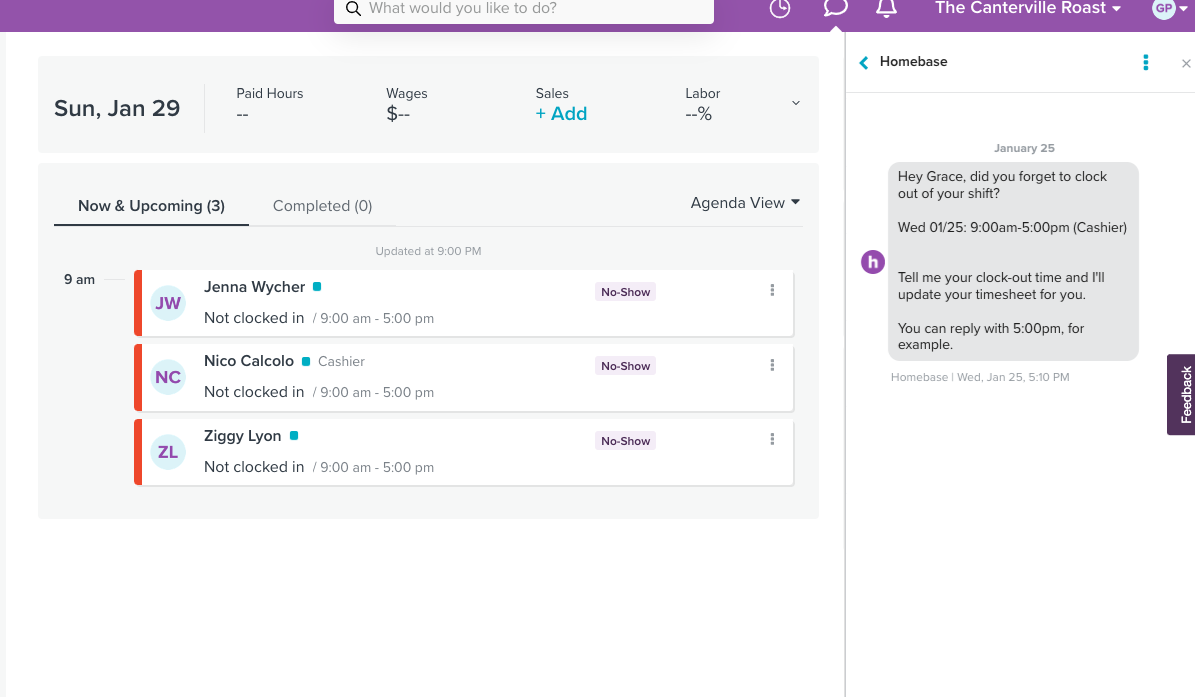
An employee suddenly can’t make their shift and sends you a text message. Another emails you about a vacation request. Yet another sends you a DM on social media about swapping shifts. Juggling these multiple channels of communication can quickly become a chaotic mess.
To avoid this, establish a primary communication method for all rota-related issues. So, if a staff member decides to switch their shift with a colleague, they can use Homebase’s team communication app to notify you about the change.
Once the shift change is approved, Homebase sends out notifications to everyone involved. This way, all the people involved will be kept in the loop, and there won’t be any disruptions to your small business operations.
Strategic ways to build your schedule
A well-built staff rota minimizes gaps in staffing, reduces confusion, and promotes a harmonious workplace. Here are a few different approaches to building your schedule and finding the right one for your small business.
Pen and paper
The pen-and-paper method remains a popular approach to scheduling for many small businesses. There’s an undeniable comfort in physically writing out a schedule, and for some, this method provides a sense of control and simplicity that digital platforms can’t replicate.
Pros
- Simplicity: There’s no need to navigate new technology or deal with software glitches.
- Flexibility: You’re not tied to any particular layout and can design your rota however you like at that specific moment.
- No additional costs: There’s no need to pay any fees other than the literal cost of the pen and paper, of course.
Cons
- Time-consuming: Updating or making changes often means rewriting the entire rota.
- Risk of errors and miscommunication: Without automated checks, it’s easy to overlook scheduling conflicts or confuse employee availability.
- No alerts: Paper rota can’t provide reminders or notifications about potential legal or policy breaches, like exceeding maximum work hours within a given period.
Create an online document
An online document or spreadsheet is a popular upgrade from the traditional pen and paper method for creating staff rotas. Platforms like Google Docs or Sheets are easy-to-use platforms that many small businesses use to transition their scheduling process online.
You can share the link with your team members, who can access it anytime, anywhere. And when changes need to be made, you simply adjust the spreadsheet, and the updates will be instantly available for everyone to see.
Pros
- Accessibility: An online rota can be accessed from anywhere at any time by all staff members.
- Efficiency: Changes can be made quickly without needing to rewrite the entire schedule.
- Collaboration: Team members can make notes or requests directly on the document, which is great for transparent and centralized communication.
- Cost-effective: Many online document and spreadsheet services are free or relatively inexpensive.
Cons
- Manual updates: While easier than with pen and paper, you’ll still need to manually update shifts and availability, which can be time-consuming.
- No automated checks: Just like with pen and paper, there aren’t any alerts for scheduling conflicts or labor law breaches. You’ll have to monitor that yourself.
- Risk of errors: Because multiple people can edit these documents, there’s a risk of accidental changes or deletions.
Dedicated tools like Homebase
Homebase is a dedicated rota-building tool that’s designed to streamline the scheduling process and adds a level of sophistication that other methods lack. Our app encompasses a range of advanced scheduling features that are tailored specifically to handle staff rota requirements.
You can simply enter your employees’ availability, preferred hours, and roles into the scheduling tool. Homebase then assists you in building an optimized rota, flagging any conflicts or potential labor law infringements.
Homebase can even account for forecasted business needs. And once the rota is ready, all you have to do is publish it, and your employees will receive instant notifications about their work days. They can also swap shifts with manager approval right within the app.
Pros
- Automation: Automated features can make creating a rota faster and easier, reducing the risk of human error.
- Accessibility: Employees can access the rota from their phones, making communication swift and clear.
- Alerts: The software can alert you to potential conflicts or compliance issues.
- Integration: Homebase can integrate with third-party tools and has other built-in, complementary tools like payroll, adding an extra level of convenience.
Cons
- Cost: Unlike the previous methods, dedicated rota software often comes with a subscription fee (though Homebase does have a free plan and affordable paid options!)
Make staff rotas a breeze, not a battle with Homebase
Navigating the maze of staff scheduling can often feel like a Herculean task — balancing employee availability, business needs, and labor law regulations, all while trying to create a fair and effective rota. But it doesn’t have to be that way.
The key is to simplify and streamline the process with a platform like Homebase that translates time tracking data into timesheets automatically, helping you calculate and pay wages accurately.
Beyond our powerful time clock and timesheet tools, which can be managed on a smartphone so employees can clock in or out of work anywhere, we also offer hiring and onboarding features so you can easily add to your team and communicate your policies to all new hires.
Plus, Homebase is free for up to 20 employees for basic scheduling and time tracking features and employee management tools like messaging, point-of-sale integrations, and access to email support.
It’s not just about managing time — it’s about enhancing productivity and harmony in your workforce.



